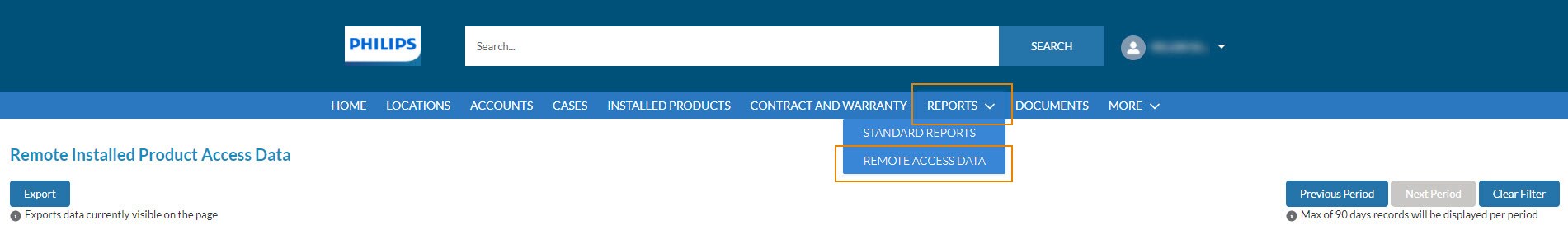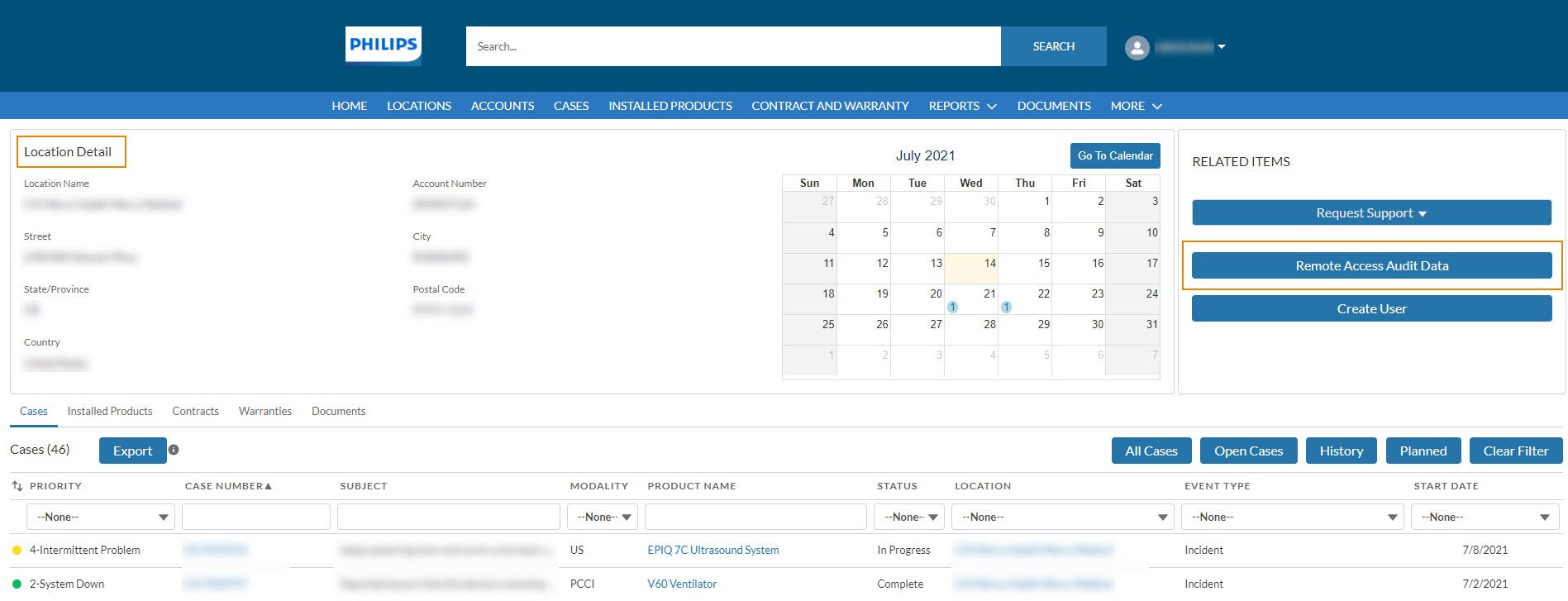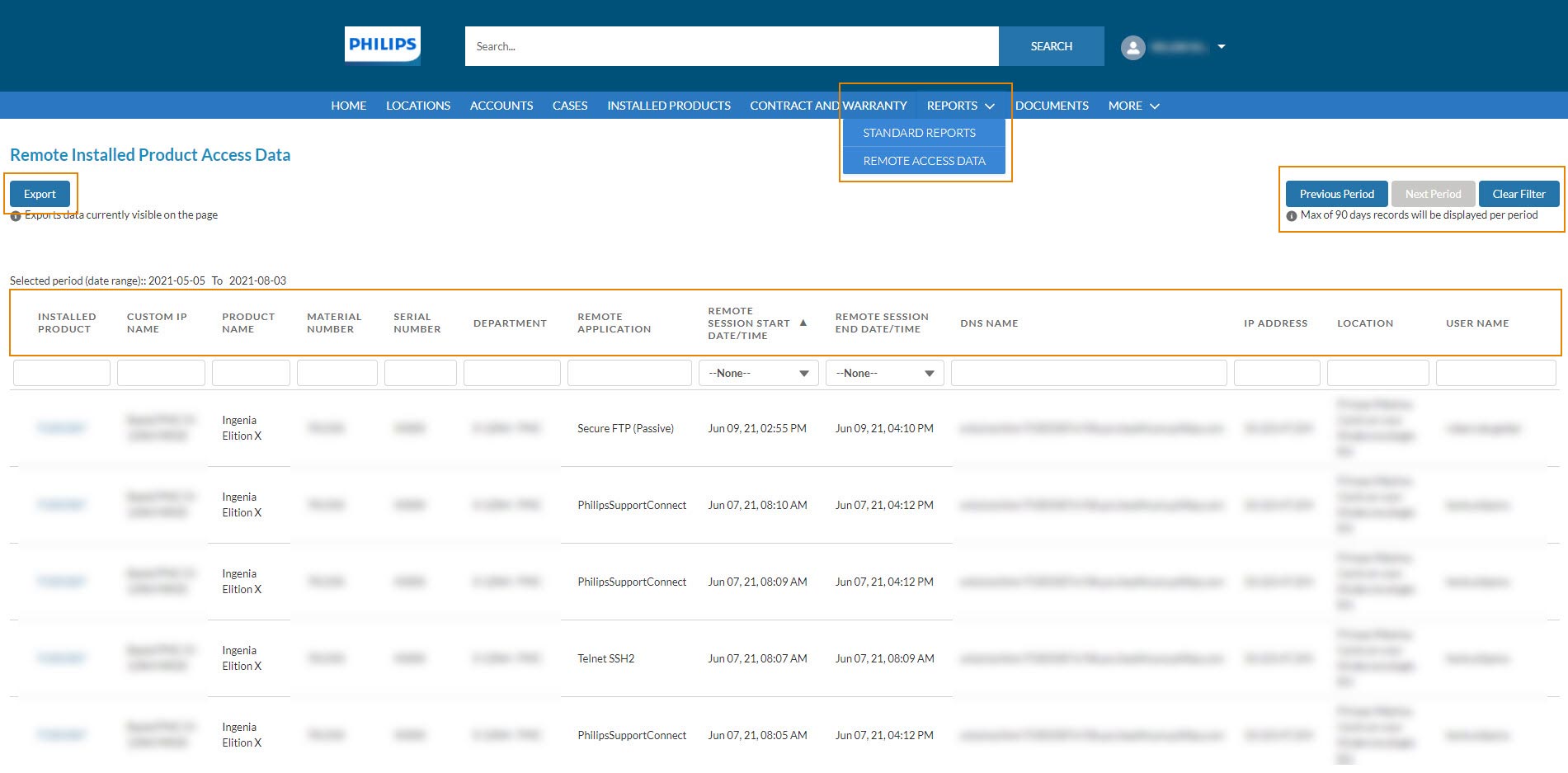Remote Access Audit Data Allows you to view details when Philips remotely connected to any of the Products at the Location. You can view Remote Access audit Data directly by clicking on Remote Access Data from:
You will have access to the following information of the Installed Product:
You will have access to the following information of the connection: Remote Application Name of the application used during the remote connection. Date and Time Date and time when Remote Session Start and End date and time stamps are in UTC/GMT (may not be local or user time zone). DNS Name Domain Name System* IP Address Location* User Name User name of the user who connected remotely.
* Depeding on country DNS Name and/or Location may not be visible. Export Allows you to export Remote Access Audit Data to csv formatted file. If there is no data for the system or if there is a different type of issue you wll be informed about it: