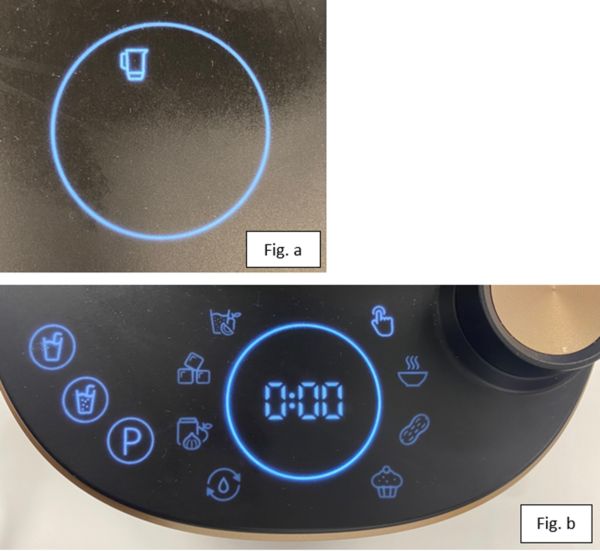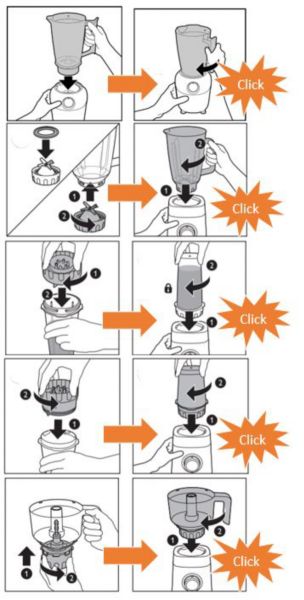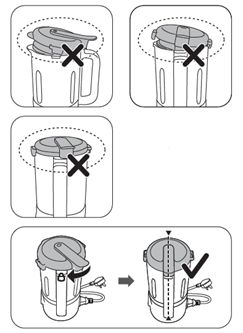Philips Support
My Philips blender is not working
Published on 24 March 2023
If your Philips Blender does not start, read our article for possible causes and solutions.
-
Note: The information below applies only for models HR3760 and HR3770.
If the blender jar is not in the correct position, the blender jar icon will flash on the control panel (Fig. a) and the blender will not work.
In this case, make sure that you have turned the blender jar clockwise all the way until a "click" sound is heard. The blender jar icon will disappear and go to "power on" mode (Fig. b). -
Please check that the power cord is correctly plugged to the socket.
-
Your blender will not work while the safety lock is locked. Please place the blender jar in the correct position so that the built-in safety lock is unlocked.
To do this, make sure that you have turned the blender jar, mill, chopper or tumbler clockwise all the way until a "click" sound is heard. -
Note: The information below applies only for models HR2037/50 and HR2038/20.
If both clips (image below) are not locked in place, your blender will not work. Make sure that the clips on both sides of the lid are locked in position before use. -
In this case, the overheat protection switched off your Philips blender to prevent damage due to overheating. This can happen when processing ingredients that are too thick.
Please switch off the blender and unplug it. Let it cool down at room temperature. Then you can plug it in and switch it on again.
It could produce an odour as a result, but don;t worry about that; your Philips Blender is safe to use. -
Note: The information below does not apply to models: HR2037/50, HR2038/20
Make sure that the knob is pointing to "OFF" before you switch on the blender. After that, rotate it to the desired setting.
If these steps have not solved the issue, please contact us for further assistance.
Contact Philips