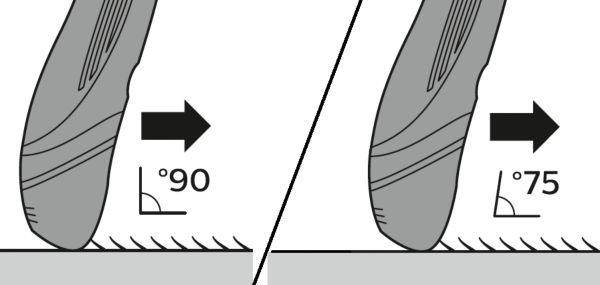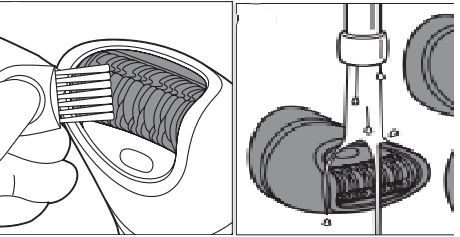Philips Support
My Philips Satinelle Epilator does not remove hair properly
Published on 2020-11-25
If your Philips Epilator is not removing your body hair completely, follow our tips to improve the performance of your device.
-
For your epilator to remove your hair properly, it's important to hold it at the correct angle.
Check your epilator's model number. If it starts with BRE610 or BRE630 then hold the epilator upright at a 90° angle to your skin. For other model numbers, it's better to hold the epilator tilted slightly, at a 75° angle. For more detailed usage instructions, please check the user manual of your epilator model.
Move the epilating head slowly over the skin while epilating, to allow the discs to catch the hair.
-
Before using your epilator, always inspect its head to make sure that it looks clean. If you see some hair or debris stuck in the epilating discs of the epilator, remove them and wash the head before use. Also make sure that your skin is clean and dry before epilating.
-
The optimal hair length for epilating is 3 - 4 mm. If your hair is longer than that, use the trimming attachment of your epilator to shorten the length of your hair. If your epilator does not come with a trimming comb, shave your hair and then wait for 7 days for the hair to grow long enough to be epilated.
If you have tried the tips above and are still not satisfied with the results of your Philips Epilator, then please contact us.